Platform Administrators and Multitenancy
Introduction to Sveltos Multitenancy Capabilities
In the previous use case, we covered how Sveltos can assist platform administrators to deploy and manage more effectively and efficiently Kubernetes add-ons in a multi-cloud environment. In this section, we will go through the concept of multitenancy, what it means, and how Sveltos is used to support multitenancy deployments.
What is multitenancy?
Multenancy in cloud computing is the concept of multiple clients sharing the same computing resources. Multitenancy in Kubernetes can appear in two forms, either share a cluster between multiple tenants within an organisation or have more than one cluster reserved by an organisation.
What are the Challenges?
- How platform administrators can programmatically grant permissions to tenant administrators?
- How to control what the tenant administrators can deploy on a cluster or a namespace based on their permissions?
We mentioned two terms in the challenges above: platform administrator and tenant administrator.
-
Platform administrator: Manages and maintains the infrastructure of the managed Kubernetes clusters. This includes tasks like creating clusters, managing the nodes, performing installation and updates, ensuring the health of the cluster etc.
-
Tenant administrator: Is the persona that has admin access to the cluster or the namespaces where applications are running. The permissions are assigned by the platform administrator.
Sveltos Multitenancy Solution: Full Isolation
A common multi-tenant scenario involves assigning dedicated namespaces within the management cluster for each tenant. Tenant admins then create and manage clusters within their designated namespace and use Profile instances to define list of add-ons and applications to deploy in their managed clusters.
Similar to ClusterProfiles, Profiles utilize a cluster selector and list of add-ons and applications. However, Profiles operate within a specific namespace, matching only clusters created in that namespace.
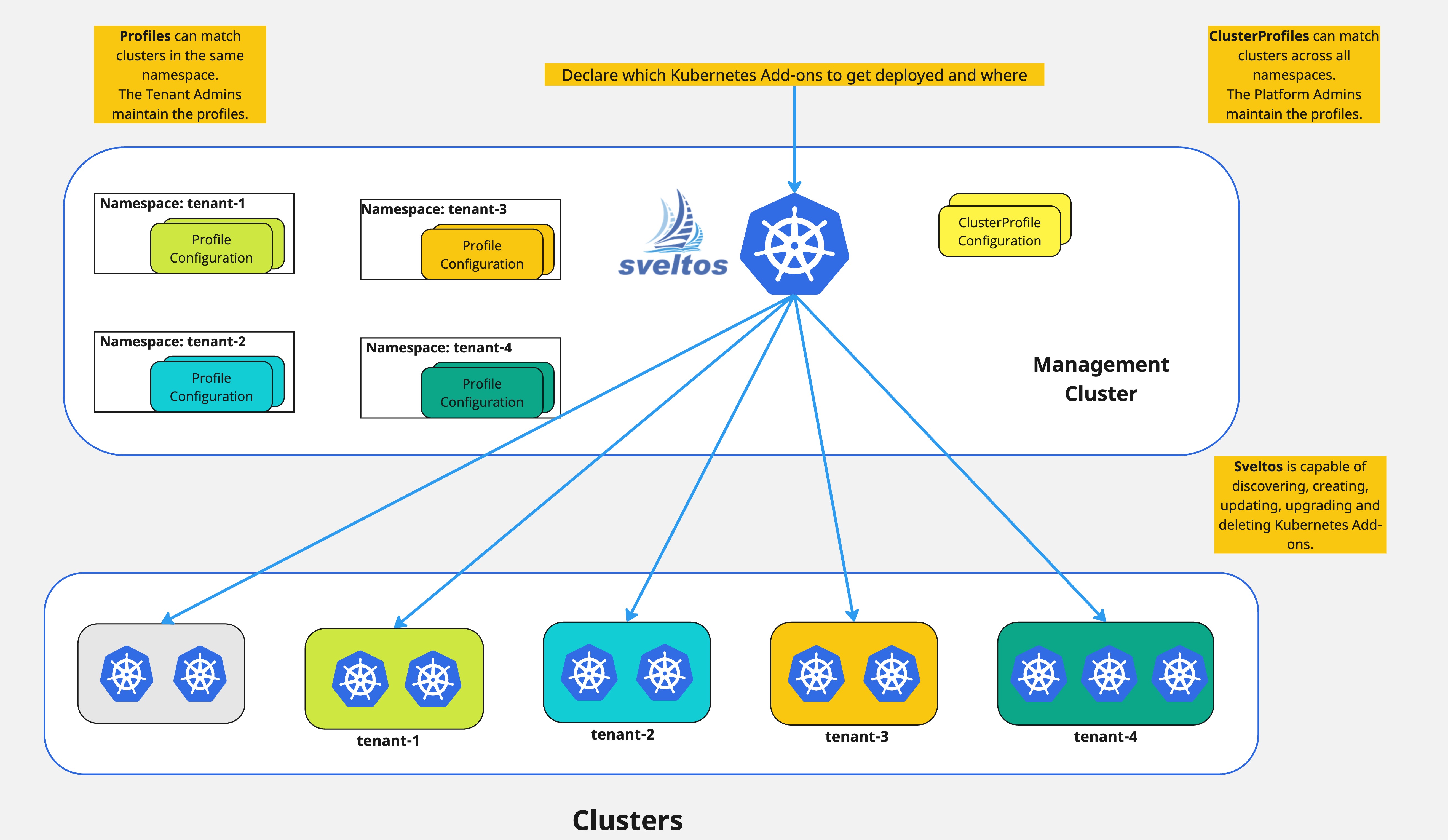
Sveltos Multitenancy Solution: Cluster Sharing Between Tenants
Sveltos allows platform administrators to utilise the CRD with the name RoleRequest that will effectively grant permissions to a number of tenant admins. More information can be found here.
Example - RoleRequest
Based on the above YAML definition, we defined the below fields:
serviceAccountName: The service account the permission will be applied to;serviceAccountNamespace: The namespace the service account has been deployed in the management clusterclusterSelector: This is a Kubernetes label selector. Sveltos uses the label to detect all the clusters where permissions need to be granted;roleRefs: References ConfigMaps/Secrets each containing one or more Kubernetes ClusterRoles/Roles defining the permissions to be granted.
The configMap in the example above can be something similar to be below YAML definition.
Example - ConfigMap
If we have a look at the YAML definitions above, what will happen from a Sveltos point of view? By referencing the ConfigMap default/full-access, the RoleRequest with the name full-access will reserve a cluster matching the clusterSelector env=prod to the service account with the name eng.
Example - Tenant Admin Application Management
Once the RoleRequest instance has been created, the defined tenant admin can use the Sveltos ClusterProfile CRD. The only requirement from a ClusterProfile point of view, is to define the labels projectsveltos.io/serviceaccount-name: <service account name> and projectsveltos.io/serviceaccount-namespace: <service account namespace> to the ClusterProfile instance.
Note
The service account name defined should be a Kubernetes ServiceAccount on the management cluster.
Example - ClusterProfile
---
apiVersion: config.projectsveltos.io/v1beta1
kind: ClusterProfile
metadata:
name: deploy-kyverno
labels:
projectsveltos.io/serviceaccount-name: eng
projectsveltos.io/serviceaccount-namespace: default
spec:
clusterSelector:
matchLabels:
env: prod
syncMode: Continuous
helmCharts:
- repositoryURL: https://kyverno.github.io/kyverno/
repositoryName: kyverno
chartName: kyverno/kyverno
chartVersion: v3.0.1
releaseName: kyverno-latest
releaseNamespace: kyverno
helmChartAction: Install
policyRefs:
- name: disallow-latest-tag # (1)
namespace: default
kind: ConfigMap
- Reference a ConfigMap that contains a Kyverno ClusterPolicy
In the ClusterProfile definition above we allow the service account eng found in the default namespace to deploy Kyverno v3.0.1 to the cluster it has access to. This is the cluster with the label selector set to env=prod.
If the service account tries to deploy the same ClusterProfile definition to a cluster with a clusterSelector set to env=test, the deployment should fail it does not have permissions in clusters with the mentioned clusterSelector.
More Resources
For more information about the Sveltos multitenancy capabilities, have a look here.