Scenario 'Event Framework and Resource Deployment'
Scenario Description
In some cases, it is necessary to deploy Kubernetes resources only after other resources are in a healthy state. For example, a Job that creates a table in a database should not be deployed until the database Deployment is healthy.
Sveltos can assist with this problem by allowing you to use events to control the rollout of your application.
An event is a notification that is sent when a certain condition is met. For example, you can create an event that it is sent when a database Deployment becomes healthy.
You can then use this event to trigger the deployment of the Job that creates the table in the database.
By using events, you can ensure that your application is rolled out in a controlled and orderly manner.
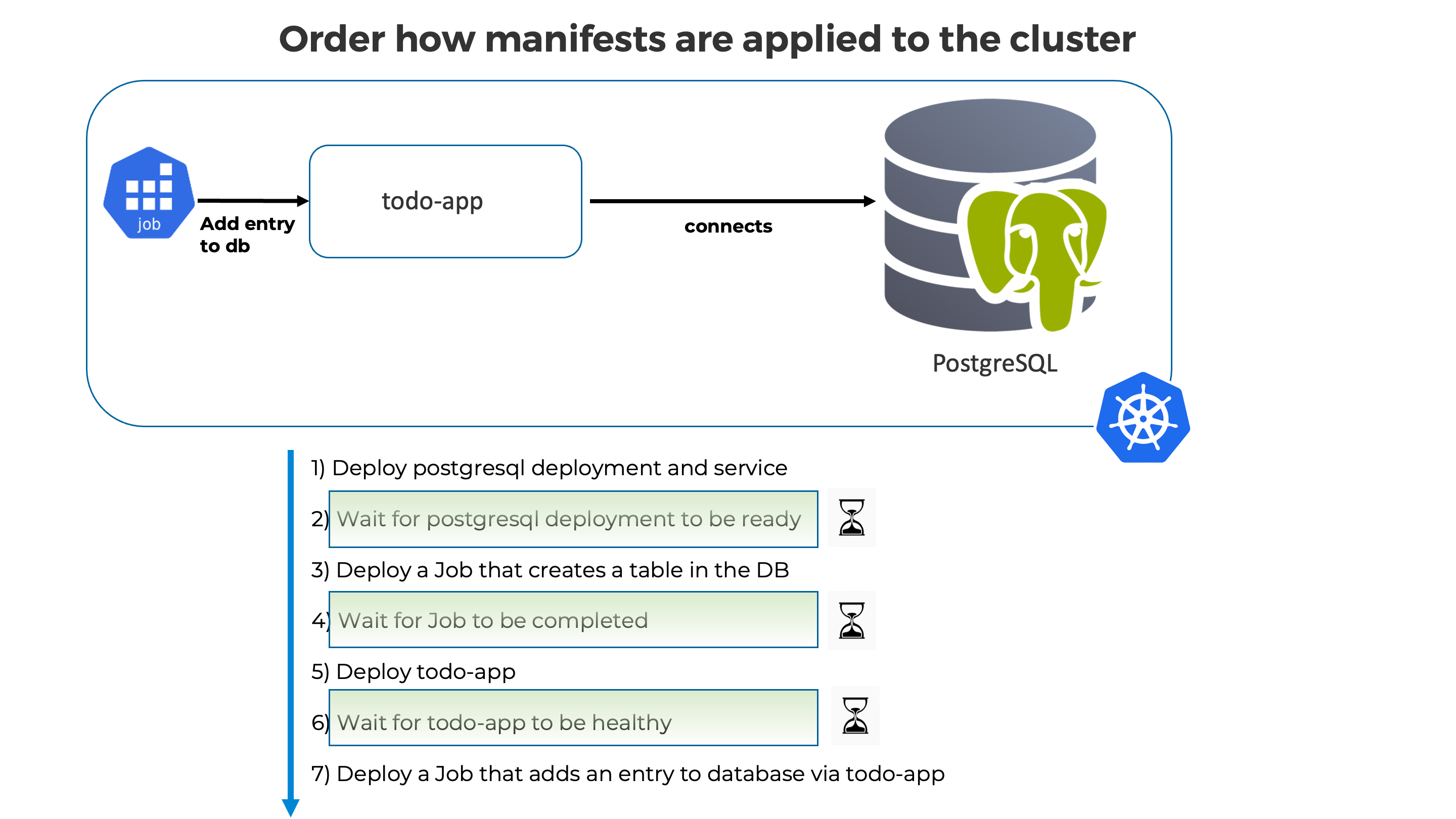
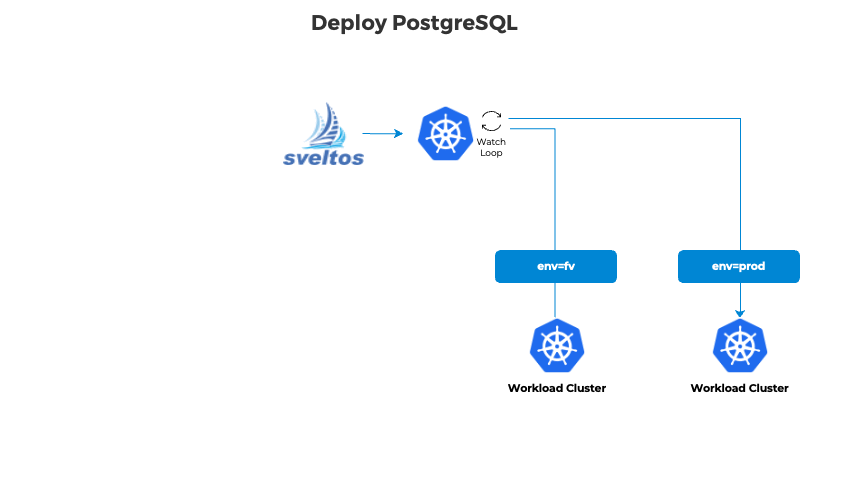
PostgreSQL Deployment and Service
5With the ConfigMap postgresql-deployment and the postgresql-service containing respectively PostgreSQL Deployment and Service1, the below ClusterProfile will instruct Sveltos to create a PostgreSQL Deployment and Service in all clusters matching the label env: fv.
apiVersion: config.projectsveltos.io/v1beta1
kind: ClusterProfile
metadata:
name: postgresql
spec:
clusterSelector:
matchLabels:
env: fv
policyRefs:
- name: postgresql-deployment
namespace: default
kind: ConfigMap
- name: postgresql-service
namespace: default
kind: ConfigMap
$ sveltosctl show addons
+-----------------------------+-----------------+-----------+------------+---------+-------------------------------+------------------+
| CLUSTER | RESOURCE TYPE | NAMESPACE | NAME | VERSION | TIME | CLUSTER PROFILES |
+-----------------------------+-----------------+-----------+------------+---------+-------------------------------+------------------+
| default/clusterapi-workload | apps:Deployment | todo | postgresql | N/A | 2023-08-20 08:23:11 -0700 PDT | postgresql |
| default/clusterapi-workload | :Service | todo | postgresql | N/A | 2023-08-20 08:23:11 -0700 PDT | postgresql |
+-----------------------------+-----------------+-----------+------------+---------+-------------------------------+------------------+
Create a Table in the database
With the ConfigMap postgresql-job containing a Job that creates a table Todo in the database2, the below YAML definition instruct Sveltos to wait for the PostgreSQL Deployment to be healthy and only then deply the Job.
---
apiVersion: lib.projectsveltos.io/v1beta1
kind: EventSource
metadata:
name: postgresql-deployment-health
spec:
collectResources: false
resourceSelectors:
- group: "apps"
version: "v1"
kind: "Deployment"
namespace: todo
evaluate: |
function evaluate()
hs = {}
hs.matching = false
hs.message = ""
if obj.metadata.name == "postgresql" then
if obj.status ~= nil then
if obj.status.availableReplicas ~= nil then
if obj.status.availableReplicas == obj.spec.replicas then
hs.matching = true
end
end
end
end
return hs
end
---
apiVersion: lib.projectsveltos.io/v1beta1
kind: EventTrigger
metadata:
name: deploy-insert-table-job
spec:
sourceClusterSelector:
matchLabels:
env: fv
eventSourceName: postgresql-deployment-health
stopMatchingBehavior: LeavePolicies
policyRefs:
- name: postgresql-job
namespace: default
kind: ConfigMap
As soon as the PostgreSQL Deployment is healthy, Sveltos will deploy the Job. The Job will create table Todo.
$ sveltosctl show addons
+-----------------------------+-----------------+-----------+------------+---------+-------------------------------+------------------------------+
| CLUSTER | RESOURCE TYPE | NAMESPACE | NAME | VERSION | TIME | CLUSTER PROFILES |
+-----------------------------+-----------------+-----------+------------+---------+-------------------------------+------------------------------+
| default/clusterapi-workload | apps:Deployment | todo | postgresql | N/A | 2023-08-20 08:23:11 -0700 PDT | postgresql |
| default/clusterapi-workload | :Service | todo | postgresql | N/A | 2023-08-20 08:23:11 -0700 PDT | postgresql |
| default/clusterapi-workload | batch:Job | todo | todo-table | N/A | 2023-08-20 08:30:19 -0700 PDT | sveltos-2gv4dh8dl5fqy2z0amnx |
+-----------------------------+-----------------+-----------+------------+---------+-------------------------------+------------------------------+
Deploy todo App
With the ConfigMap todo-app containing the todo app (ServiceAccount, Deployment, Service)3, the below YAML defintion instructs Sveltos to deploy the todo app only after previous Job is complete.
---
apiVersion: lib.projectsveltos.io/v1beta1
kind: EventSource
metadata:
name: postgresql-job-completed
spec:
collectResources: false
resourceSelectors:
- group: "batch"
version: "v1"
kind: "Job"
namespace: todo
evaluate: |
function evaluate()
hs = {}
hs.matching = false
hs.message = ""
if obj.metadata.name == "todo-table" then
if obj.status ~= nil then
if obj.status.succeeded == 1 then
hs.matching = true
end
end
end
return hs
end
---
apiVersion: lib.projectsveltos.io/v1beta1
kind: EventTrigger
metadata:
name: deploy-todo-app
spec:
sourceClusterSelector:
matchLabels:
env: fv
eventSourceName: postgresql-job-completed
stopMatchingBehavior: LeavePolicies
policyRefs:
- name: todo-app
namespace: default
kind: ConfigMap
$ sveltosctl show addons
+-----------------------------+---------------------------+-----------+-------------+---------+-------------------------------+------------------------------+
| CLUSTER | RESOURCE TYPE | NAMESPACE | NAME | VERSION | TIME | CLUSTER PROFILES |
+-----------------------------+---------------------------+-----------+-------------+---------+-------------------------------+------------------------------+
| default/clusterapi-workload | apps:Deployment | todo | postgresql | N/A | 2023-08-20 08:23:11 -0700 PDT | postgresql |
| default/clusterapi-workload | :Service | todo | postgresql | N/A | 2023-08-20 08:23:11 -0700 PDT | postgresql |
| default/clusterapi-workload | batch:Job | todo | todo-table | N/A | 2023-08-20 08:30:19 -0700 PDT | sveltos-2gv4dh8dl5fqy2z0amnx |
| default/clusterapi-workload | :Service | todo | todo-gitops | N/A | 2023-08-20 08:36:17 -0700 PDT | sveltos-n7201iyuxbsyra94r59f |
| default/clusterapi-workload | :ServiceAccount | todo | todo-gitops | N/A | 2023-08-20 08:36:17 -0700 PDT | sveltos-n7201iyuxbsyra94r59f |
| default/clusterapi-workload | apps:Deployment | todo | todo-gitops | N/A | 2023-08-20 08:36:17 -0700 PDT | sveltos-n7201iyuxbsyra94r59f |
| default/clusterapi-workload | networking.k8s.io:Ingress | todo | todo | N/A | 2023-08-20 08:36:17 -0700 PDT | sveltos-n7201iyuxbsyra94r59f |
+-----------------------------+---------------------------+-----------+-------------+---------+-------------------------------+------------------------------+
Write Entry to Database
With the ConfigMap todo-insert-data containing a Job which will add an entry to databse4, the below YAML definition instructs Sveltos to deploy a Job only after the todo app is healthy.
---
apiVersion: lib.projectsveltos.io/v1beta1
kind: EventSource
metadata:
name: todo-app-health
spec:
collectResources: false
resourceSelectors:
- group: "apps"
version: "v1"
kind: "Deployment"
namespace: todo
evaluate: |
function evaluate()
hs = {}
hs.matching = false
hs.message = ""
if obj.metadata.name == "todo-gitops" then
if obj.status ~= nil then
if obj.status.availableReplicas ~= nil then
if obj.status.availableReplicas == obj.spec.replicas then
hs.matching = true
end
end
end
end
return hs
end
---
apiVersion: lib.projectsveltos.io/v1beta1
kind: EventTrigger
metadata:
name: insert-data
spec:
sourceClusterSelector:
matchLabels:
env: fv
eventSourceName: todo-app-health
stopMatchingBehavior: LeavePolicies
policyRefs:
- name: todo-insert-data
namespace: default
kind: ConfigMap
Scenario Resources
-
Get PostgreSQL YAML
↩$ wget https://raw.githubusercontent.com/projectsveltos/sveltos/main/docs/assets/postgresql_deployment.yaml $ wget https://raw.githubusercontent.com/projectsveltos/sveltos/main/docs/assets/postgresql_service.yaml $ kubectl create configmap postgresql-deployment --from-file postgresql_deployment.yaml $ kubectl create configmap postgresql-service --from-file postgresql_service.yaml -
Get Job YAML
↩$ wget https://raw.githubusercontent.com/projectsveltos/sveltos/main/docs/assets/postgresql_job.yaml $ kubectl create configmap postgresql-job --from-file postgresql_job.yaml -
Get todo-app YAML
↩$ wget https://raw.githubusercontent.com/projectsveltos/sveltos/main/docs/assets/todo_app.yaml $ kubectl create configmap todo-app --from-file todo_app.yaml -
Get Job YAML
↩$ wget https://raw.githubusercontent.com/projectsveltos/sveltos/main/docs/assets/todo_insert.yaml $ kubectl create configmap todo-insert-data --from-file todo_insert.yaml -
The example used in this document is based on and modified from here. ↩