Sveltos coordinating Crossplane
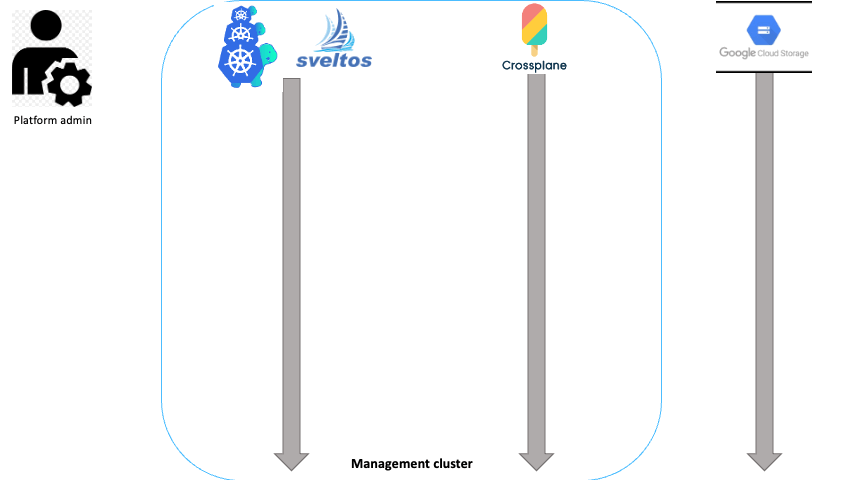
In this example, we will use Sveltos to coordinate with Crossplane to create a Google Cloud Storage Bucket for each managed cluster. We will then deploy an application in each managed cluster that uploads a file to the proper bucket.
The following YAML code:
- Creates a ClusterProfile resource that instructs Sveltos to create a Bucket Custom Resource (CR) in the management cluster.
- Instructs Sveltos to fetch the Bucket CR instance, and use the Bucket status url and id fields to instantiate a Pod template.
- Deploys the Pod in the managed cluster.
Once the Pod is deployed, it will upload a file to the my-bucket bucket.
Example
cat > crossplane_google_bucket.yaml <<EOF
---
apiVersion: config.projectsveltos.io/v1beta1
kind: ClusterProfile
metadata:
name: deploy-resources
spec:
clusterSelector:
matchLabels:
env: fv
templateResourceRefs:
- resource:
apiVersion: storage.gcp.upbound.io/v1beta1
kind: Bucket
name: crossplane-bucket-{{ .Cluster.metadata.namespace }}-{{ .Cluster.metadata.name }}
identifier: CrossplaneBucket
- resource:
apiVersion: v1
kind: Secret
namespace: crossplane-system
name: gcp-secret
identifier: Credentials
policyRefs:
- deploymentType: Local
kind: ConfigMap
name: bucket
namespace: default
- deploymentType: Remote
kind: ConfigMap
name: uploader
namespace: default
---
apiVersion: v1
kind: ConfigMap
metadata:
name: bucket
namespace: default
annotations:
projectsveltos.io/template: "true"
data:
bucket.yaml: |
apiVersion: storage.gcp.upbound.io/v1beta1
kind: Bucket
metadata:
name: crossplane-bucket-{{ .Cluster.metadata.namespace }}-{{ .Cluster.metadata.name }}
labels:
docs.crossplane.io/example: provider-gcp
clustername: {{ .Cluster.metadata.name }}
clusternamespace: {{ .Cluster.metadata.namespace }}
spec:
forProvider:
location: US
providerConfigRef:
name: default
---
apiVersion: v1
kind: ConfigMap
metadata:
name: uploader
namespace: default
annotations:
projectsveltos.io/template: "true"
data:
secret.yaml: |
apiVersion: v1
kind: Secret
metadata:
name: gcs-credentials
namespace: default
annotations:
bucket: "{{ (getResource "CrossplaneBucket").status.atProvider.url }}"
type: Opaque
data:
service-account.json: {{ $data:=(getResource "Credentials").data }} {{ (index $data "creds") }}
pod.yaml: |
apiVersion: v1
kind: Pod
metadata:
name: create-and-upload-to-gcs
namespace: default
annotations:
bucket: {{ (getResource "CrossplaneBucket").status.atProvider.url }}
spec:
containers:
- name: uploader
image: google/cloud-sdk:slim
command: ["bash"]
args:
- "-c"
- |
echo "Hello world" > /tmp/hello.txt
gcloud auth activate-service-account --key-file=/var/run/secrets/cloud.google.com/service-account.json
gsutil cp /tmp/hello.txt gs://{{ (getResource "CrossplaneBucket").metadata.name }}
volumeMounts:
- name: gcp-sa
mountPath: /var/run/secrets/cloud.google.com/
readOnly: true
volumes:
- name: gcp-sa
secret:
secretName: gcs-credentials
EOF