Sveltos and Flux Integration
Introduction to Sveltos and Flux
With the latest release of Sveltos v0.23.0, the existing integration with Flux was enhanced. Flux is a CNCF graduate project that offers users a set of continuous and progressive delivery solutions for Kubernetes which are open and extensible.
By integrating Flux with Sveltos, we can automate the synchronisation of any desired Kubernetes add-ons, removing any manual steps and ensuring consistent deployment across different clusters.
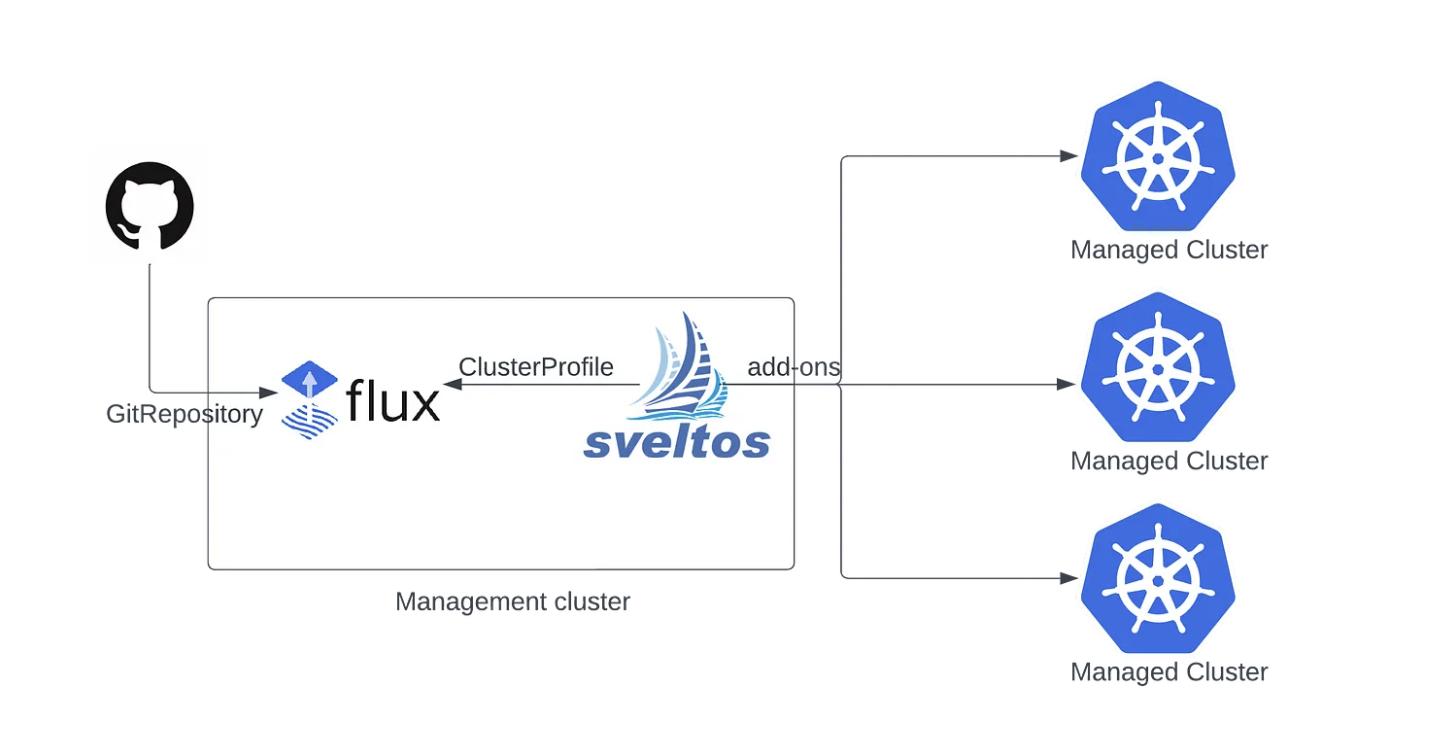
What are the benefits of the integration?
- Centralised Configuration: Store YAML/JSON manifests in a central Git repository or a Bucket
- Continuous Synchronisation of Resources: Running Flux in the management cluster will ensure the continuous synchronisation of the configuration
- Consistent Deployments: Define Sveltos ClusterProfiles to confidently deploy Kubernetes add-ons in matching clusters
How it works?
We can store all the required Kubernetes resources in a Git repository and let Flux take care of the continuous synchronisation of the resources. Below, we demonstrate how to leverage Flux and Sveltos to deploy a HelloWorld application to several managed clusters.
- Example Repository: https://github.com/gianlucam76/kustomize/
Step 1: Configure Flux in the Management Cluster
Install and run Flux in the management cluster. Configure it to synchronise the Git repository which contains the HelloWorld manifests. Use a GitRepository resource similar to the below YAML definitions. More information about the Flux installation can be found here.
---
apiVersion: source.toolkit.fluxcd.io/v1
kind: GitRepository
metadata:
name: flux-system
namespace: flux-system
annotations:
projectsveltos.io/template: "true" # (1)
spec:
interval: 1m0s # (2)
ref:
branch: main
secretRef:
name: flux-system
timeout: 60s
url: https://github.com/gianlucam76/kustomize.git # (3)
- Enable Sveltos templating functionality. More information have a look here.
- How often to sync with the reposiroty
- Reflects the repository we want to use
The above definition will look for updates of the main branch of the specified repository every minute.
Info
If you use the Flux CLI to bootstrap a Git repo, the GitRepository Kubernetes resource will be created from Flux automatically.
Step 2: Create a Sveltos ClusterProfile
Define a Sveltos ClusterProfile referencing to the flux-system GitRepository resource and define the HelloWorld directory as the deployment source. In the below YAML definition, an application will get deployed on the managed cluster with the label selector set to env=fv.
cat > cluster_profile_flux.yaml <<EOF
---
apiVersion: config.projectsveltos.io/v1beta1
kind: ClusterProfile
metadata:
name: deploy-helloworld-resources
spec:
clusterSelector:
matchLabels:
env: fv
policyRefs:
- kind: GitRepository
name: flux-system
namespace: flux-system
path: ./helloWorld/
targetNamespace: eng
EOF
Whenever there is a change in the Git repository, Sveltos will leverage the Kustomize SDK to retrieve a list of resources to deploy to any cluster matching the label selector env=fv in the eng namespace.
Note
The GitRepository or Bucket content can also be a template. Sveltos will take the content of the files and instantiate them by the use of the data resources in the management cluster. For the templates deployment, we will have to ensure the GitRepository Kubernetes resource includes the projectsveltos.io/template: "true" annotation.
More Resources
For more information about the Sveltos and Flux integration, have a look here.