Example Integrate Sveltos with own controller
In the example below, we will guide you through the process of extending Sveltos with your own controller. The example focuses on extending Sveltos by the use of a new controller that allocates a storage bucket from Google Cloud, followed by Sveltos deploying a pod in the managed cluster to upload a file to that bucket, all using a single YAML configuration.
If you are new to Sveltos, please go through the deploy Kubernetes add-ons and the Sveltos events resources before proceeding.
Deploy Sveltos in the management cluster
Our management cluster is a Kind cluster running on a laptop. To deploy Sveltos on the management cluster, follow the steps described in the instructions documentation.
$ kubectl get pods -n projectsveltos
NAME READY STATUS RESTARTS AGE
access-manager-69d7fd69fc-7mm2p 2/2 Running 0 3m58s
addon-controller-6ccff8d976-99sdb 2/2 Running 0 3m58s
classifier-manager-6489f67447-q5gs2 2/2 Running 0 3m54s
event-manager-56ffd458f7-fchkv 2/2 Running 0 3m55s
hc-manager-7b6d7c4968-52wj2 2/2 Running 0 3m55s
sc-manager-cb6786669-ncdzg 2/2 Running 0 3m57s
sveltosctl-0 1/1 Running 0 3m41s
Google Cloud Storage Buckets
When a new production cluster is created, we want to dynamically create a Google Bucket for it and grant a service account permissions to upload files to it. To automate the process, and demo Sveltos extensions, we developed a controller that can create and delete Google Storage Buckets as instructed. You can find this controller on Github.
The controller is responsible for managing instances of CRD bucket.v1alpha1.demo.projectsveltos.io, creating a Bucket on Google Cloud Storage, and granting service accounts the objectCreator permission on it.
To deploy the controller in the management cluster, please refer to the instructions in the README as you need to fetch some information from Google Cloud in order to give the controller permission to create buckets on Google Cloud Storage.
Instruct Sveltos
Before posting the necessary Sveltos ClusterProfile, we need to grant Sveltos permission to create bucket instance in the management clusters.
and edit rules by adding
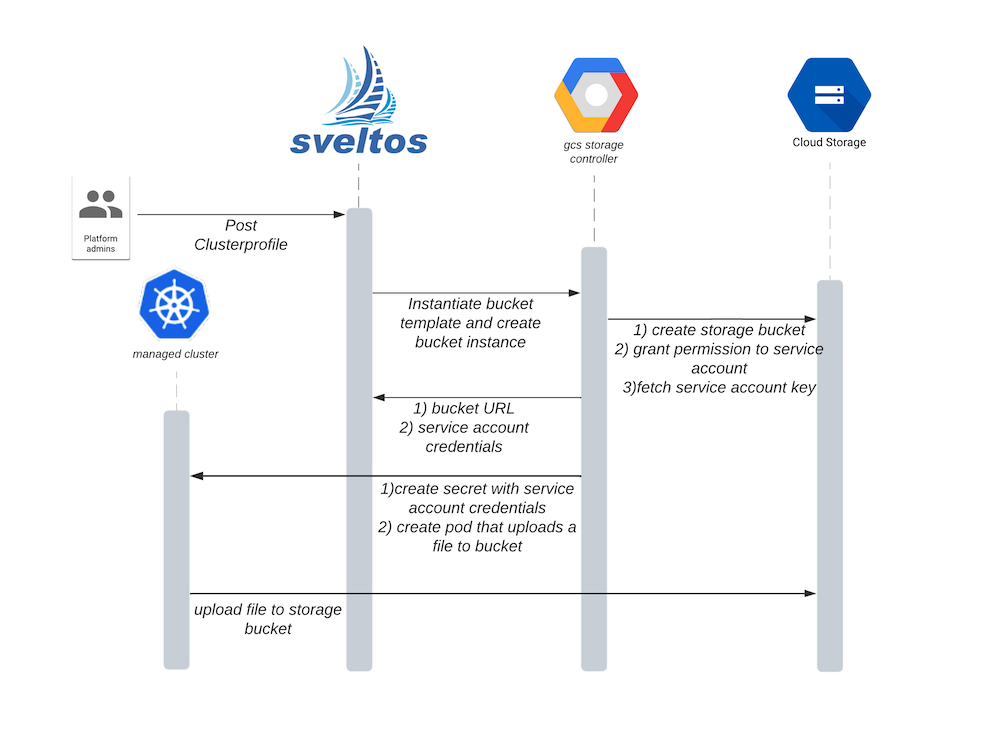
The following YAML instructions are used to deploy add-ons using Sveltos:
-
The content of the ConfigMap
bucketin thedefaultnamespace is deployed by Sveltos on the management cluster (deploymentType: Local). The contents of this ConfigMap is an instance of theBucketCRD, which is expressed as a template. Before deploying it to the management cluster, Sveltos instantiates the template by setting the namespace to be the same as the namespace of the managed cluster where Sveltos deploys add-ons defined in this ClusterProfile. -
The content of the ConfigMap
uploaderin thedefaultnamespace is deployed by Sveltos on the managed cluster (deploymentType: Remote). The contents of this ConfigMap is a Pod instance expressed as a template. Sveltos instantiates the template using information from the bucket instance created in the previous step. This Pod then uploads a file to the newly created bucket on Google Cloud Storage.
Example
cat > bucket.yaml <<EOF
---
kind: ClusterProfile
metadata:
name: deploy-resources
spec:
clusterSelector:
matchLabels:
env: production
templateResourceRefs:
- resource:
apiVersion: demo.projectsveltos.io/v1alpha1
kind: Bucket
name: sveltos-demo-bucket
identifier: Bucket
policyRefs:
- deploymentType: Local
kind: ConfigMap
name: bucket
namespace: default
- deploymentType: Remote
kind: ConfigMap
name: uploader
namespace: default
---
apiVersion: v1
kind: ConfigMap
metadata:
name: bucket
namespace: default
annotations:
projectsveltos.io/template: "true"
data:
bucket.yaml: |
apiVersion: demo.projectsveltos.io/v1alpha1
kind: Bucket
metadata:
name: sveltos-demo-bucket
namespace: {{ .Cluster.metadata.namespace }}
spec:
bucketName: "sveltos-demo-{{ .Cluster.metadata.name }}"
location: us-central1
serviceAccount: serviceAccount:uploader@sveltos.iam.gserviceaccount.com
---
apiVersion: v1
kind: ConfigMap
metadata:
name: uploader
namespace: default
annotations:
projectsveltos.io/template: "true"
data:
secret.yaml: |
apiVersion: v1
kind: Secret
metadata:
name: gcs-credentials
namespace: default
annotations:
bucket: {{ (getResource "Bucket").status.bucketURL }}
type: Opaque
data:
service-account.json: {{ (getResource "Bucket").status.serviceAccountCredentials }}
pod.yaml: |
apiVersion: v1
kind: Pod
metadata:
name: create-and-upload-to-gcs
namespace: default
annotations:
bucket: {{ (getResource "Bucket").status.bucketURL }}
spec:
containers:
- name: uploader
image: google/cloud-sdk:slim
command: ["bash"]
args:
- "-c"
- |
echo "Hello world" > /tmp/hello.txt
gcloud auth activate-service-account --key-file=/var/run/secrets/cloud.google.com/service-account.json
gsutil cp /tmp/hello.txt gs://{{ (getResource "Bucket").spec.bucketName }}
volumeMounts:
- name: gcp-sa
mountPath: /var/run/secrets/cloud.google.com/
readOnly: true
volumes:
- name: gcp-sa
secret:
secretName: gcs-credentials
EOF
After posting it a Bucket instance is created in the management cluster by Sveltos.
$ kubectl get bucket -A
NAMESPACE NAME BUCKET NAME BUCKET URL
default sveltos-demo-bucket sveltos-demo-sveltos-management-workload https://storage.googleapis.com/sveltos-demo-sveltos-management-workload
The gcs-storage-controller processes this instance and creates a bucket on Google Cloud Storage.
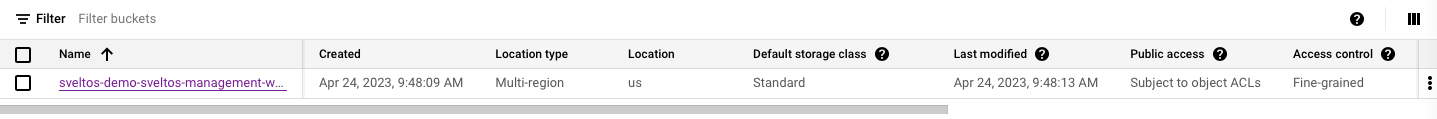
To verify the bucket has been created on Google Cloud Storage
Sveltos has also deployed a Pod in the managed cluster and has passed this Pod with a secret containing the credentials to access the bucket (this information was provided to Sveltos by the gcs controller we developed). This pod has then uploaded a file to the Google Storage Bucket just created.
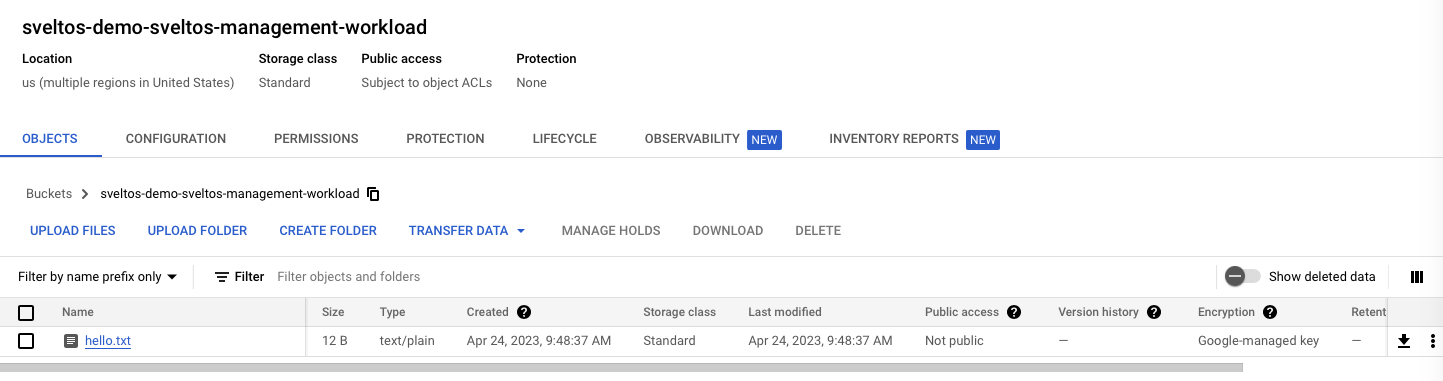
Summary
The example focused on demostating how easy is to extend Sveltos. We focused on using a new controller that allocates a storage bucket from Google Cloud and deploy a pod in the managed cluster to upload a file to that bucket, all using a single YAML configuration.
Whenever you need to generate extra information and pass it along to the managed cluster, using the scheme mentioned above you can extend Sveltos by writing your own controller.